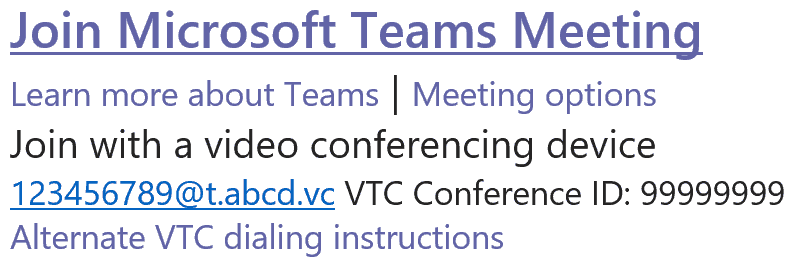Microsoft Teams Calling Integration
The Coronavirus Pandemic has closed many offices, around the world, and the new associated business practices, which have sprung up to meet these new challenges, could be with us for some time. As workers continue to work remotely, GGR has seen an enormous rise in both adoption and use of Video Conferencing and Collaboration solutions. For many businesses, already leveraging Microsoft Office 365, the use of Teams between homeworkers (both within and between organisations) has increased significantly, especially in businesses without an existing end-to-end Unified Communications strategy.
Whilst Microsoft Teams provides a cloud solution that is strong for Messaging, calling between team’s, users Presence and Collaboration, many organisations are then having to employ a separate application for receiving and making telephone calls. For many of us Microsoft’s Teams application has been a revelation and core tool to keep our organisations united, despite our geographical divides. However, as good as it is, its inability to interoperate with the calling platforms, that most businesses are already heavily invested in, has become a limiting factor. Here at GGR we’ve been developing a number of solutions that can now address these compatibility issues.
Hybrid Integration
GGR can now provide integration between any SIP enabled Phone System and Microsoft Office 365 Teams. Allowing us to provide a seamless calling solution through Teams, utilising your existing phone/UC system. As an example, customers with an existing Cisco Communication Manager (CUCM) investment can enable their Teams’ clients as extensions on their Call Manager. This enables Teams users to make and receive calls on their office number and call users within either Teams or their existing system using their current and familiar dialling pattern. Importantly, this includes both internal and external calls. So, Teams’ users can receive their incoming calls to their normal office direct dial number, or have a call transferred to them by another user.
GGR Calling Plans
Many of you will be aware that Microsoft Teams has native calling support. However, these plans appear to be priced at a premium. For companies who do not need to join Teams to their existing phone systems, and simply need to be able to make calls in and out of Teams, GGR can offer our own SIP trunks, enabled for connectivity into Teams. Using this method your business can realise significant savings on not only the Microsoft calling plans, but also your existing comms platform. Remember, OpenReach are targeted to switch off the PSTN by September 2025, so now could be a good time to review legacy phone lines.
Video Conference Integration
For those of us who are back in the office and want to make Teams calls off our “expensive” Video Conference Telepresence units, this is also proving problematic. Since the beginning of lockdown GGR have been trialing a number of 3 party Cloud bridge products to make this possible and we now have a chosen technology partner that we’d be happy to advocate.
This 3rd party service integrates with your businesses’ Office 365 Tenant and allows you to provide a standard SIP or H.323 dial-string to call, from other standards-based systems, into a Teams meeting. This is enabled on a user-by-user basis and automatically added into their Teams invites, as seen to below:
Of the other solutions that we’ve been testing, one of the major stumbling blocks was the requirement to key long URI strings (e.g.123456789.99999999@t.abcd.vc) to join the call, with a VC remote. This can be very clunky! However, our preferred integrator offers a One-Touch-Dial, which assimilates with the VC endpoint and O365 calendars. This, automatically, puts a button on the screen to join the meeting at the scheduled time – this is key for usability in meeting rooms and makes the process effortless for end users.
Please note that your VC solution must already be capable of dialling a public SIP or H.323 address.
Microsoft Phone System Licence
A prerequisite to any form of calling through your Teams clients is that you have, or purchase, a Teams Phone System License. Now, you may already have one of these as part of your current subscription or you might need to enable it on your 365 account. Importantly, as already stated, GGR’s solutions DO NOT require you to purchase Microsoft calling plans, nor will you pay for calls based on the Microsoft calling rates.
Next Steps
If you’ve been looking to get more out of Teams, without having to undergo a complete rebuild of your communications platform, then GGR can advise you on the next steps to achieving that goal. If you’d like to discuss any of the above, then please feel free to call into our Presales team on 01905825966, or drop us an email at presales@ggr.net.